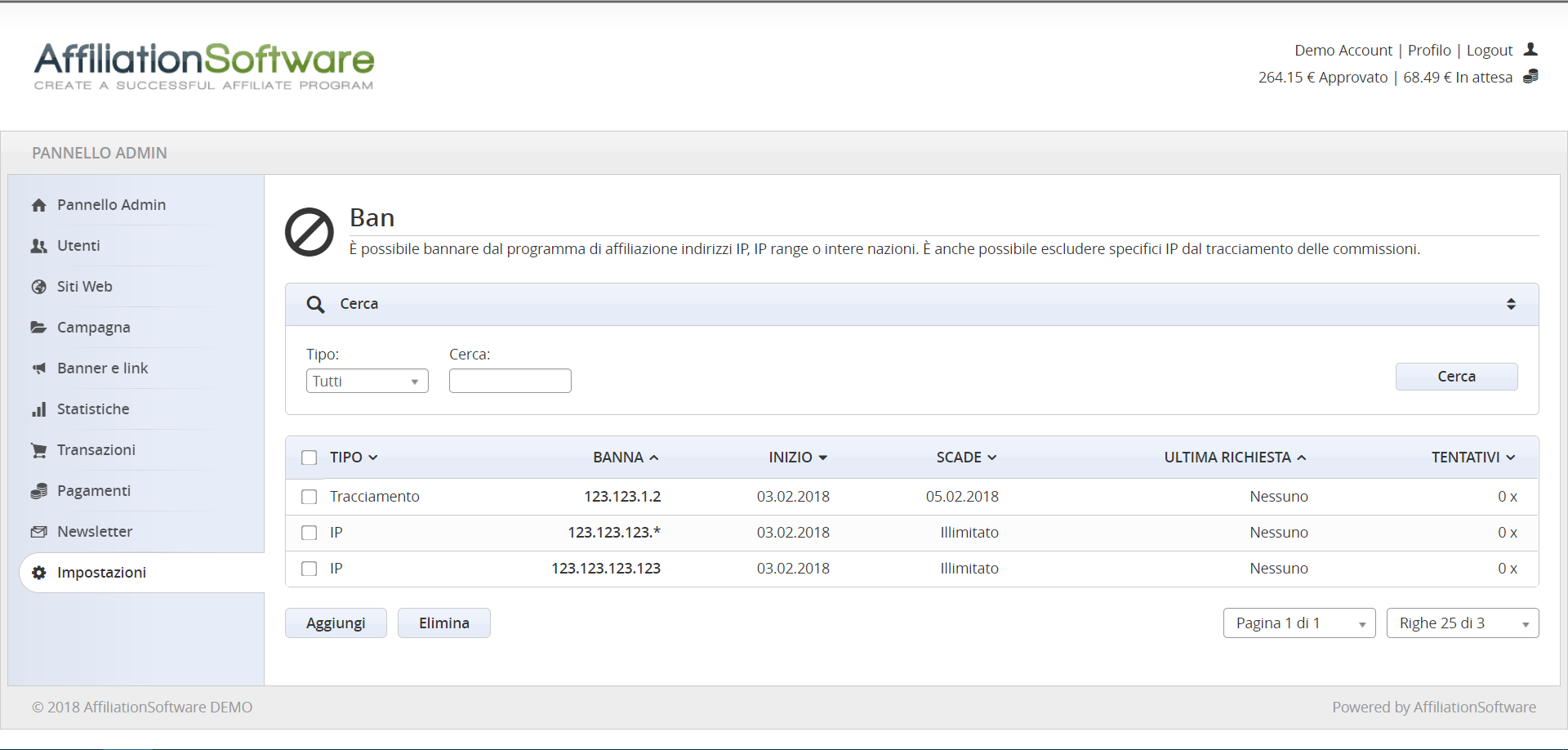How to ban users from the affiliate program
It may happen that you have to ban, or block from the affiliate program, one or more people. AffiliationSoftware offers an advanced Ban system to be used according to your needs. The system offers 4 different types of Ban.
Ban an IP address
To view the Ban module go to the settings page and enable the advanced settings:
Admin panel > Settings > Ban
To add a ban click on the “Add” button, available at the bottom of the “Ban” page.
To ban a single IP address from your affiliate program, select “IP” as the type of Ban, then enter the IP address to ban.
Each banned IP will not be able to view the pages and panels of the affiliation program, nor to click on banners/links, nor to generate commissions.
Ban an IP range
It is also possible to ban an IP range to ban all the IP addresses coming from the same network. To do this, just enter an asterisk (*) at the end of the IP address, like this:
123.123.123.*
In this way all the IPs from 123.123.123.1 to 123.123.123.255 will be banned
Ban a country
You can ban all the IPs of a specific country from the affiliate program.
For example, if your site does not allow sale in certain countries, you can ban them to block all traffic from those countries.
Banning an entire country is also useful to prevent registrations and logins by all affiliates who come from that country.
Exclude an IP from tracking commissions
You can also prevent tracking of test commissions from some IP addresses. This is useful especially for the administrators, that are often in contact with the affiliate links.
To do this simply select “tracking” as the type of ban, and then enter the IP address to which you do not want to track the CPA commissions.
Ban’s expiration date
When you add a ban of any type you can choose an expiration date after which the ban will be automatically deleted, allowing access again.
To insert a ban without expiration date (unlimited) just leave the field empty.